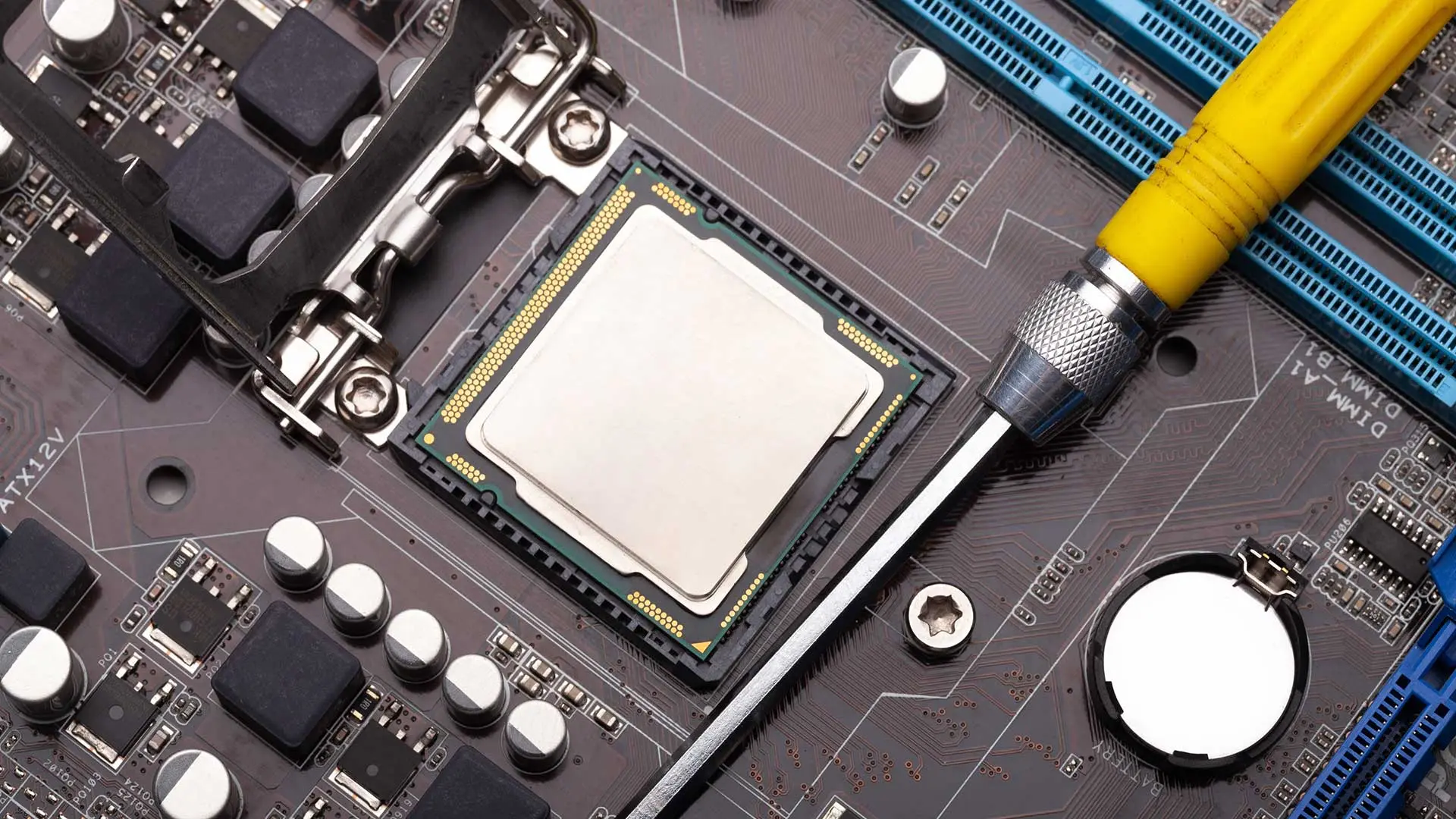Why Choose Victoria IT for Computer Repairs?
- Expert Technicians: Our team of certified technicians has years of experience in fixing computers, laptops, and desktops of all brands and models.
- Onsite & Remote Support: We offer both onsite and remote computer repairs to suit your needs. No need to leave your home or office – we’ll come to you or fix the issue remotely.
- Affordable Prices: We provide competitive pricing for high-quality repairs, ensuring you get value for your money.
- Quick Turnaround Time: We understand how important your computer is. Our team works quickly to get your system up and running without delays.
- Comprehensive Repairs: From hardware and software issues to virus removal and system tune-ups, we offer a full range of computer repair services.
Our Computer Repair Services
Computer Setup & Installation
- Desktop Computer, All-In-One PC
- Set up new computer
- Initial Windows Setup
- Windows update / upgrades
- Software installation
- Set up Computer security software
- Transfer files and backup your PC
Computer Security
- Complete computer protection
- Protect privacy - detect and stop online threat
- Secure payments when you shop or bank online
- Website and emails are safe to open
- Secure your computer
Computer Tune-up
- Remove unnecessary software
- Free up space by removing temp files
- Update windows
- Optimize startup
- Fixing computer errors
- Cleaning up the registry
Custom PC Build
- Custom PC build services
- Computer assembly
- Gaming PC assembly
- Custom built PC checkup service
- Computer Hardware replace & upgrades
- Operating System & Driver Installation
- Backup and data transfer
- Setup security software
PC Upgrade & Hardware Installation
- Computer case / Fan / Power supply
- Motherboard / CPU / CPU cooler
- RAM / Hard drive / SSD / NVMe SSD
- Graphics and sound cards
- Other components Installation
Computer Hardware Repairs
- Faulty Motherboard or CPU
- Graphics Cards
- Faulty RAM
- Power supply
- Hard disk & more
Computer Troubleshooting
- Computer Not booting or turned on
- Frozen or freezes on startup
- Hardware & software
- Computer runs slow
- Error messages
- Blue screen error
- Pop up windows & more
Computer Repair Insurance Report
- Water damage
- Accidental damage
- Impact from dropping
- Power surge
- Malicious damage
Software Setup and Support
- Windows Operating System
- Microsoft 365
- Internet Security Software
- Any other software
Virus, Spyware, & Malware Removal
- Viruses, Spyware, Malware
- Browser hijacking software
- Fake security software
Data Transfer, and Backup Service
- Data Backup from old PC
- Data transfer to new computer
- Automated Data Backup Setup
- Graphics and sound cards
- Other components Installation
Data Recovery Service
- Deleted Data Recovery
- Formatted Hard Drive Data Recovery
- Hard Drive Data Recovery
Set up Home Internet Wi-Fi
- Secure Wireless Networks
- High-performance Wireless Network Solution
- Improving Wi-Fi coverage
- Home Mesh Wi-Fi Setup
- Access Point WiFi Setup
- Smart Solution to your Wi-Fi issues
- Manage and Maintenance Services
Email Setup and Troubleshoot
- Email Set up and configure
- Configuration & Troubleshooting Email issues
- Backup and Transfer Email
- Fix errors
- Migrate email from old PC to New PC
- POP and IMAP setup & configuration
- Troubleshoot & Microsoft outlook issues
- Gmail, Outlook, Bigpond, Optus and others
Setting Up and Fix Home Network
- Internet Setup
- Internet Troubleshooting
- Modem / Router Setup
- Setting up & Connecting network device
- Verify your Internet Speed
- Network Setup
- Fixing Internet issue
- Manage Network Services
Computer Training
Adapt these three columns to fit your design need. To duplicate, delete or move columns, select the column and use the top icons to perform your action.
Printer Setup and Troubleshooting
To add a fourth column, reduce the size of these three columns using the right icon of each block. Then, duplicate one of the columns to create a new one as a copy.
Computer Networking
Delete the above image or replace it with a picture that illustrates your message. Click on the picture to change its rounded corner style.
Affordable and Reliable Computer Repairs in Melbourne
We offer computer repairs for homes and businesses across Melbourne, providing top-notch service with a focus on customer satisfaction. Whether you need a quick fix or a full system overhaul, Victoria IT is your go-to source for expert computer repairs.

Quick & Easy Booking
in just three easy steps.
Step 01.
Request Service
Fill out our quick form or call us
Step 02.
Schedule Repair
We'll work with you to book a time that suits you best.
Step 03.
Fast Repair
Our technicians will complete the repair efficiently and effectively.
Looking for fix your computer issue?
Call us now to book a computer technician today!
Need help with hardware, software, or network issue? Whether you're at home or in a business setting, our tech support team is ready to help you and resolve any technical issues or provide expert IT consultation.
Need help with Computer issues? Call us now on 1800 687 806 to book a Victoria IT technician.
Apple, iPhone, iPad, iMac are the trademarks of Apple Inc. All other trademark are the property of their respective owners. Victoria IT Pty Limited is not with sponsored by, or endorsed by Apple or any of the respective owners of the other trademark appearing herein.
*Same day service subject to availability.